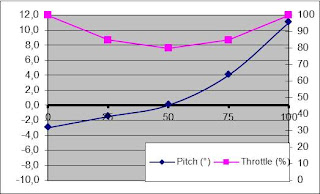Yes, finally a review about one of my favorite helis…
Actually, all I wanted was a decent transmitter for a 450 build project, and since I got a good deal with the Master CP, I bit the bullet and got my Devo10 bundled with a Master CP…I am happy I did so…
So, there are thons of infos on the Master CP, and I think it had great success so far, what else can be said?
For a start, if you are used with a 4 channel heli, or you want to start directly with the 6 channel helis, and don’t have budget for a smaller heli like Mini CP or Genius CP, then, yes, the Master CP is the way to go…It is a 250 size heli, with brushed motors(main and tail), and has a 6 axis gyro system. I’ve seen moviesself leveling, but mine doesn’t do this much, what it does on the other hand is it hovers very easy and stable.
Sometimes it is so easy, that I’m wondering if I actually learn anything by flying it, that I can use on my 450 helis...
I want to say that it is build to last: starting from the tough landing skids, strong tail boom, strong main blades-reinforced with carbon fiber, and ending with the flexible tail blade and flexible canopy, it’s all there. But since it is made so strong to handle crashes during learning, it adds also a bit on the weight side, making it less agile than a TREX-250 for example. But I would say this difference is visible only in 3D flight, normal hovering and circuits flight, they would be the same. I know many of you would say
that the comparison is wrong, because the 250 rex has a brushless motor and belt tail, but I just wanted to compare it with a similar class size heli…
Despite many owners consider a brushless up-grade, I don’t think this is necessary, since the motor is used on a 400 size walkera and it delivers enough power, without being too hot. The tail motor wears out normally faster, but walkera designed a simple replacement system, that doesn’t require any soldering, it’s just simple to replace the tail motor. Regarding tail authority, the tail holds well, but obviously you cannot compare with a tail or torque driven tail. I can remember that since I was used to my little V911, I got it home, and I spool it in my living (don’t do this because this is not suitable for indoor) and the tail didn’t spin? Of course that I didn’t took off knowing what no tail would mean in the air !
Later I found out that in the case of the Master CP, this behavior is normal, and it only spins in the air…so if you have similar issue, well it’s not an issue really…
Getting to the battery: I got mine without any branding on it, just plain black, so I doubt it’s a Walkera original battery, this battery has maybe 10 flights only and cannot keep the heli in the air for more than 30 seconds, even tough the voltage is enough…luckily, and I recommend you this, I bought some Zippy Rhino 1050mAh li-po packs that fly and hold really well….good investment for this heli…after 5 minutes of flying you still have 3.88-3.90V in them…
Specifications:
1. Main Rotor Diameter : 462mm
2. Tail Rotor Diameter : 113 mm
3. Overall Length : 440mm
4. All-up Weight : 420g (including battery)
5. Suitable Battery : 11.1V 900-1100mAh Li-Po depending on shape and size
6. Main Motor : 380PF
7. Tail Motor : 1627PF
8. GYRO : 6-axis
9. Receiver : RX-2637H-D
10. Servo : WK-7.6-6
11. Transmitter : DEVO Series compatible
2. Tail Rotor Diameter : 113 mm
3. Overall Length : 440mm
4. All-up Weight : 420g (including battery)
5. Suitable Battery : 11.1V 900-1100mAh Li-Po depending on shape and size
6. Main Motor : 380PF
7. Tail Motor : 1627PF
8. GYRO : 6-axis
9. Receiver : RX-2637H-D
10. Servo : WK-7.6-6
11. Transmitter : DEVO Series compatible
What I like:
-stable hovering
-strong built, takes crashes easy;
-compact size
What I don’t like
-servos strip really easy-don’t move them by hand
-canopy looks nice, but it’s not so easy for seeing the orientation of the heli
Below I put the pictures with different angles so you have a good picture on what to expect if you buy one....notice the blade tips that still fly and track well
 |
| Front view- the Devo 10 i for size reference |
 |
| Right side view |
 |
| Rear view |
 |
| Left side view |
 |
| Plenty of power in the stock brushed motor |
 |
| The receiver and 6 channel gyro |
 |
| Quite good tail lock |
 |
| Front view |
 |
| Front right hand side detail |
 |
| The bad servos, already 2 stripped in my case, but I could fix them |
 |
| Upper view |
 |
| Bottom view |
 |
| The Walkera ESC, that unfortunately has a sloooow cut off, be carefull |
 |
| Tail motor detail, easy to replace |
 |
| Big main gear teeth that so far proved durable |
 |
| Like I said, not many helis can fly spot on with blades like this one... |
This is the unboxing and the small movie I made:
I hope you found this info useful and hope you join the club J
Untill next time happy flying and bue sky !